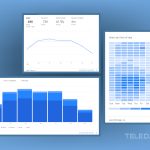What You Need To Know About Viruses
What You Need To Know About Viruses. Computers have become a constant feature of modern life; many people still don’t realize the enormous risks that come from constant interaction with technology.
The word “virus” is often used as a common term for all malicious programs, but technically a virus is a program or code that attaches itself to a legitimate, executable piece of software, and then reproduces itself when that program is run.
What You Need To Know About Viruses. These programmes, which need a host to function, are designed to make unauthorized and undesirable modifications in infected computers. Initially, viruses were designed and tested in university computer labs. The first virus that went ‘in the wild’ -outside the lab computer in which it was designed — was Elk Cloner which was written by Richard Skrenta, a school student in the US.
Viruses written during the period were spread through floppy disks and hence never caused a major security threat. Now viruses spread by reproducing and inserting themselves into programs, documents, or e-mail attachments. They can be transmitted through e-mails or downloaded files, and they can be present on CDs, DVDs, USB-drives and any other sort of digital media.
The first virus that went ‘in the wild’ -outside the lab computer in which it was designed — was Elk Cloner which was written by Richard Skrenta, a school student in the US. Viruses written during the period were spread through floppy disks and hence never caused a major security threat. Now viruses spread by reproducing and inserting themselves into programs, documents, or e-mail attachments. They can be transmitted through e-mails or downloaded files, and they can be present on CDs, DVDs, USB-drives and any other sort of digital media.
What You Need To Know About Viruses. Now viruses spread by reproducing and inserting themselves into programs, documents, or e-mail attachments. They can be transmitted through e-mails or downloaded files, and they can be present on CDs, DVDs, USB-drives and any other sort of digital media.
With all the damage that a virus can do, you’re sure to wonder how you can protect yourself from these threats. It all comes down to smartly using your computer.
Ensure all your programs have the latest version of antivirus software installed. This is particularly the case for things like your operating system, security software, and Web browser, but also holds true for just about any program that you frequently use.
What You Need To Know About Viruses. Viruses often take advantages of bugs or exploits in the code of these programs to propagate to new machines, and while the companies that make the programs are usually quick to fix the holes, those fixes only work if they have been downloaded to your computer.
It’s also important to avoid taking actions that could put your computer at risk. These include opening unsolicited email attachments, visiting unknown websites or downloading software from untrustworthy websites or peer-to-peer file transfer networks.
To make sure that the entire family understands the risks, these procedures should be taught to everyone, and children should have their Internet use monitored to ensure they aren’t visiting suspect websites or downloading random programs or files.
Contact Teledata for more on computer viruses.