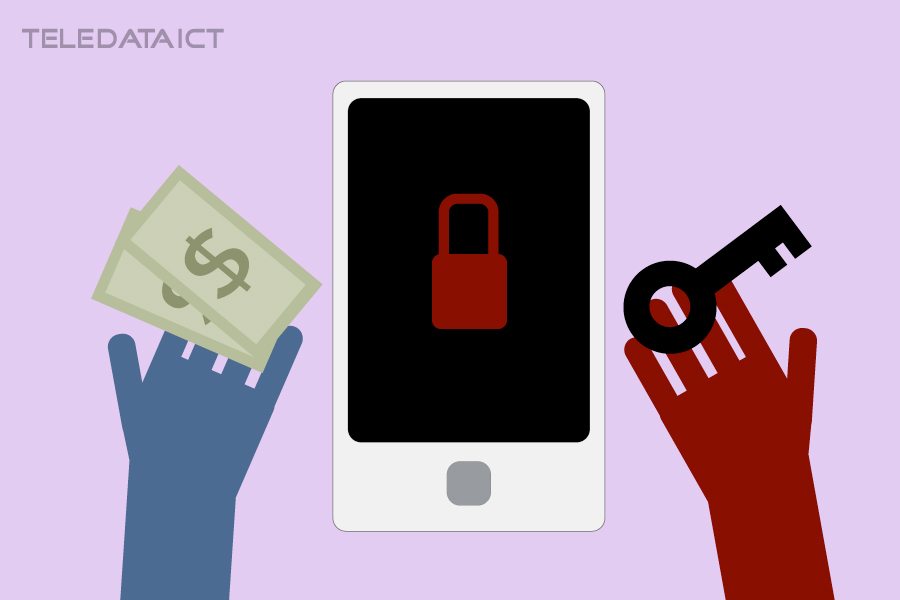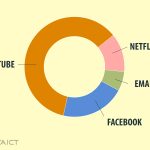Ransomware Explained
Ransomware Explained. Ransomware is not a new malware, but if you have been paying attention to the news recently, you would have heard of how it has been employed to exploit a flaw in windows. Dubbed Wanna-Cry it affected 200,000 organizations in about 150 countries, according to the Telegraph The first known ransomware attack, dubbed AIDS Trojan, happened in 1989, according to Symantec but the first documented case appeared in 2005 in the United States.
Ransomware Explained. Ransomware is a type of malware that restricts access to data by encrypting files or locking computer screens. It then attempts to extort money from victims by asking for “ransom,” usually in form of cryptocurrencies like Bitcoin, in exchange for access to data.
How does it work?
Ransomware Explained. Simple think of it like kidnapping, you take someone or something of value to another and demand a ransom to release it or them. First, you are tricked into clicking a link from someone or an organization you know or an email or interesting headline(Click baits), gives the malware access then it locks you out completely by encrypting your files. A ransom is then demanded in exchange for the key to unlocking your drive.
How do I protect my computer against ransomware?
Ransomware Explained Install and use an up-to-date antivirus solution and Make sure your software (operating system) is up-to-date to avoid exploits. Do not click links or open attachments or emails from people you don’t know or companies you don’t do business with.
This is useful in the event of a ransomware attack. Backup your important files regularly. It is advisable to backup your files on a cloud storage or multiple like google drive and an external drive. You can try to restore your files from backup in the event of a ransomware infection.
To remove ransomware, make use of your antivirus software’s ransomware removal tool, which should scan for and wipe out any ransomware attempts found on your computer.