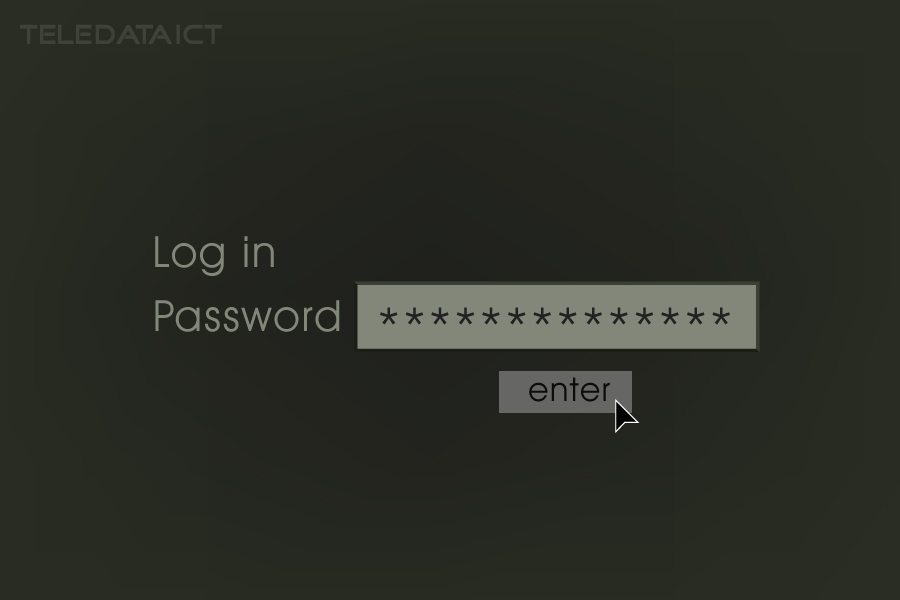Managing Your Passwords
Managing Your Passwords. Our previous article showed you how to secure your passwords make them unpredictable to hackers and data breach. This article seeks to address another how to manage and keep track of all the passwords you use.
Managing Your Passwords. Knowing how to make strong passwords is one thing, it’s a pain to keep track of them all between every bank account, retailer and app demanding its own unique log-in. There are only so many combinations of letters and numbers you cannot hold them all in your head at once, and it is not recommended that you use one password for all.
Managing Your Passwords. So how do you manage and keep track of them? In research conducted by DASHLANE, most of us have the general ability to remember up to 10 passwords and those with exceptional memory could possibly recall up to 20.
Currently, Dashlane has close to 3 million users with an average between 50 and 60 different online accounts each. Many of us would have trouble linking our passwords to so many accounts. One way is to write them all down and put it in a safe place but that can only leave it vulnerable to the first person who finds it.
Managing Your Passwords We recommend you use a reputable password manager. It allows you to store multiple passwords in encrypted form so you don’t have to remember them. You can access all your passwords using one strong master password.
A password manager should be able to work across all your Windows, Mac, Android and iOS devices. The best password managers give you an option to sync or keep passwords local only. Some have no web or online components at all. Most of them audit all your passwords ensuring you are not using them over several accounts.
Contact Teledata for a list of password managers to consider.