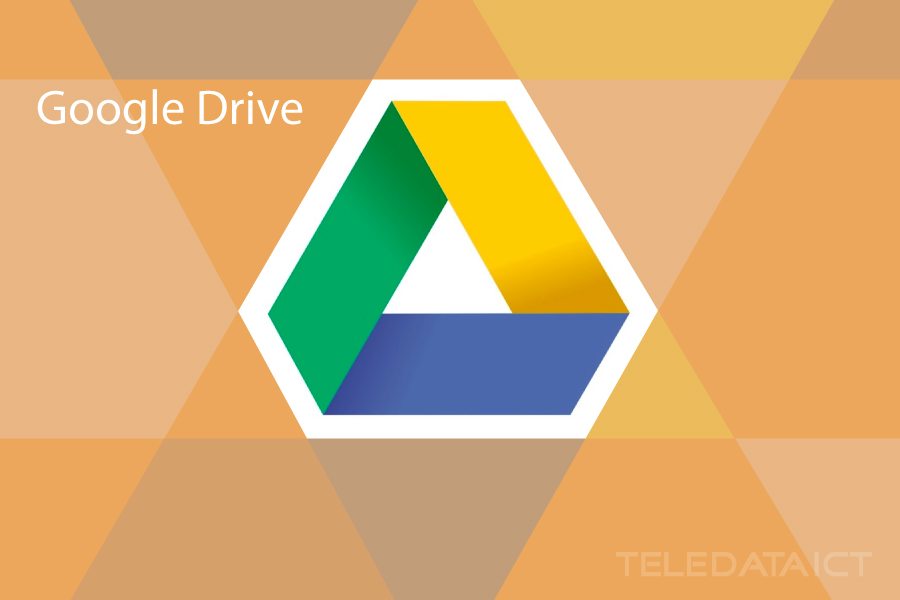Google G Suite – How to use the Google Drive
This week we continue with our look into the G Suite by Google – which we are selling to businesses in Ghana. This week, we are going to focus on Google Drive.
What is Google Drive?
Google Drive is where you can store your files online – on the cloud.
Your files are secure on Google Drive, and you can access them from any device. You can also open and edit your files from any device.
With the G Suite package we are selling through Teledata, you automatically get 15 GB of storage included. If you find this isn’t enough, then you can buy more storage for the account that needs it. This doesn’t mean all users on the same G Suite have to buy it.
Google G Suite lets you store your photos, audio files, documents and even videos.
You can either create files in your Google Drive or upload them from your computer.
Google Drive is also where your Google Docs, Sheets and Slides will be stored.
When you get the G Suite by Google, you can access your Google Drive through your desktop, or you can download the app on your Android or iPhone/iPad. You can even download the desktop app to sync files from your computer automatically.
You can easily find and sort out your files that are saved in Google Drive, just search for them in the search bar, or the critical ones you can star. There’s also the option to see your most recently viewed files.
On the left of the screen on your desktop, you can also click on ‘shared with me’ where you’ll find documents that another G Suite user has created and shared with you so that you can collaborate.
Buy Google G Suite from Teledata
You can buy the Google G Suite through Teledata for as little as 26 cedis a month. Keep an eye on Teledata to learn more, or contact us!