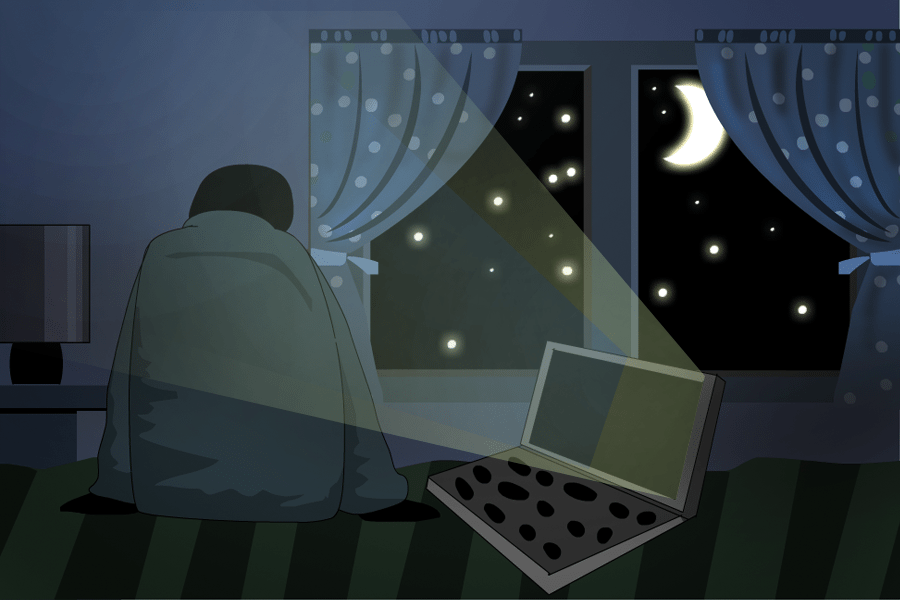Apps to help you sleep and feel refreshed tomorrow
Do you have trouble going to sleep? In our technologically focused world, the internet can help you get some rest, offering some apps to help you sleep.
All you need is your fast and reliable Teledata connection and a smartphone.
It’s time to leave behind the stresses of the day running through your mind and plug in your headphones.
Here are five innovative apps to help you sleep tonight.
Apps to help you sleep
Sleep Genius
Sleep Genius has been around for a few years. As far as apps to help you sleep go, this is very scientific. It focuses on the science of sleep. It relies on specially composed music and sounds that take advantage of experimental techniques — including “binaural beats” and “pink noise”. These sounds are designed to relax the brain and put it in the right state for optimal sleep.
Sleep Genius says the underlying technology was tested and used by NASA astronauts to help them sleep, while you may not be heading to space, you still need a good sleep!
According to its Google Play description, the app is the most scientifically designed sound programme for sleep in the world today. Out of the Google Play reviews, it’s amassed 3.6 stars out of five, with a total of 1781 ratings, seems like it’s worth a download!
Find out more about Sleep Genius here.
Sleep Cycle alarm clock
One highly rated sleep app on Google Play is the Sleep Cycle alarm clock, which aims to help you wake up fresh. Its “intelligent alarm clock” analyzes your sleep and wakes you in the lightest sleep phase – the natural way to wake up feeling rested and relaxed, the description says.
It’s had plenty of press across international media, and has 4.5 stars, from 24, 794 votes on Google Play, so while Google has a long list of apps to help you sleep, this one is worth trying.
It monitors your movement during sleep using the extremely sensitive accelerometer in your phone. It uses this to find the optimal time to wake you up during a 30-minute window that ends at your set alarm time.
If this sounds like your kind of app, then get it here
Sleepmaker Rain
Is there anything nicer than falling asleep in a nice, cozy bed, with the rain pattering on your window?
Well, in Ghana we are limited as to how often this can happen, but you can fake it with this app. As an app to help you sleep, this will also help you relax, or drown your colleague’s noise out at work.
It offers real rain recordings, recorded live from the wilderness of World Heritage Listed Forests in Tasmania, Australia. You can set the timer for when the rain should stop playing if you are planning to fall asleep to it!
Get your relaxing rain app over here.
White Noise Free
This app uses ambient sounds of the environment that help you relax during the day and sleep through the night. It also says it’s good to calm down your crying baby, which should help you both get some sleep!
It helps you sleep by blocking distractions, and will relax you, and reduce stress. It also claims to sooth headaches and even masks tinnitus, particularly pertinent to good health and sleep are related.
Generating sounds over a wide range of frequencies, this means it hides noise interruptions. Say goodbye to barks from your neighbour’s dog, or a dripping tap. It has 40 sounds included, like rain, waves, the sound of a fan, or rushing water.
Find the app here.
Calm – Meditate, Sleep, Relax
This app is to help you get onto the meditation train, and meditation leads to good shuteye.
Calm aims to help people get “a little more calm”.
It’s not only meditation and relaxation, though, but this is also an app to help you sleep. “You’ll discover how meditation can improve your mood – and your life,” it’s Google Play description states.
If you are new to meditation, then this is a good place to start. Meditation is a relaxation technique where you focus on clearing your mind. Try the 7 Days of Calm – here you learn how to meditate with an easy-to-follow programme. Just want sleep? The 7 Days of Sleep says it helps improve your sleep.
You can get the app here