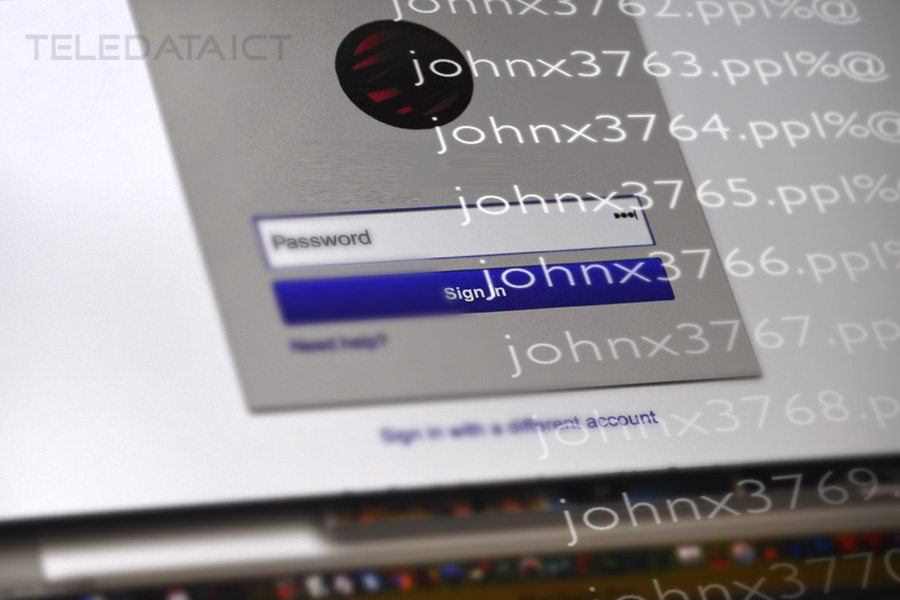How to with Teledata: Find out if your email password has been hacked
Have you ever experienced the frustration of finding out your email password has been hacked? It’s a chilling feeling being locked out of your mail, or you seeing sent messages you know you would not write. If it hasn’t happened to you, have you had an email from a contact you rarely hear from with a link they are telling you to open? Don’t open it; there might be a virus in it.
How to find out if your email password has been hacked
Email password hacking is an issue that becomes more and more common through the world. But there are ways to check if your mail is compromised.
One on these websites, BreachAlarm states password hacking compromised more than 150 million accounts this past year, with about 14,151 passwords stolen a day!
Enter your email into the search bar. The website will go through databases and then tell you if your email appears, and when the last breach was. If it gets any hits change your password.
You can also sign up for an Email Watchdog account to be notified immediately if the site spots your email address in future breaches.
Also, try haveibeenpwned.com – enter an email address or social media account to see if hackers have compromised it.
Help! I’m on the list. What do I do?
If your email address does appear on one of these lists, then go and change your password. Check your sent box, look out for any unusual emails sent in your name.
Make your password different to all other ones you have.
Locked out of your email? Your provider should have instructions on what to do.
Yahoo Mail has a link entitled “I can’t access my account” on the front page; for Microsoft’s Outlook.com, it’s “Can’t access your account?”
Google has separate sets of instructions for “Compromised Gmail account” and “Someone is sending from my address” in the Security & Privacy section under Help.
It is also good to add your cell phone number to your email so you can get a text to log in to your account. It adds an extra step of security.
Tell your contacts what has happened and to ignore any strange emails from your addresses or accounts. Tell them not to click on any links in these emails.